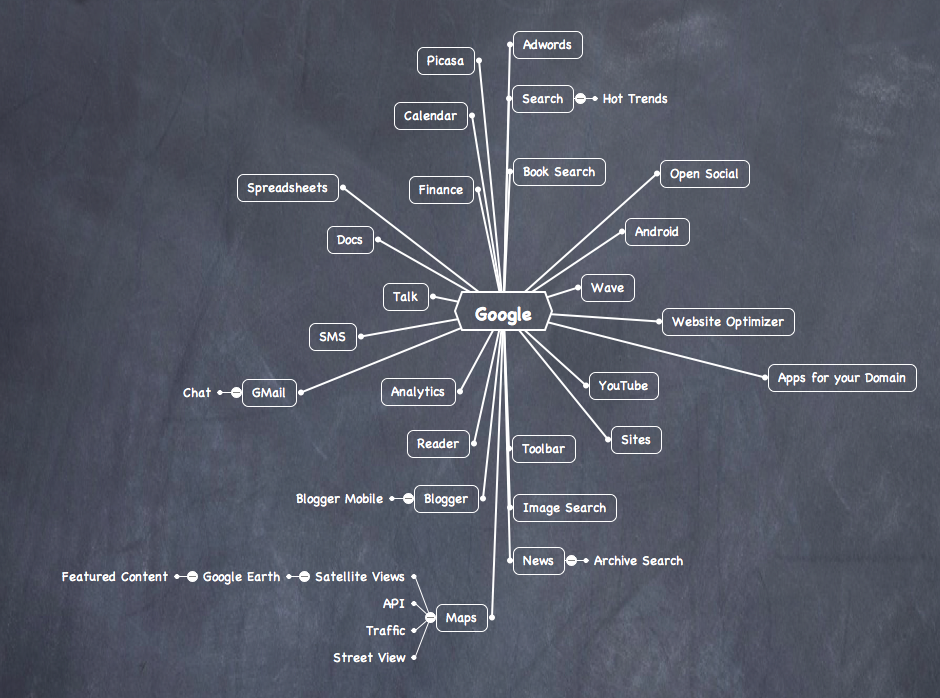I participated in a series of faculty technology seminars again this summer — a series intended to help faculty with their understanding and use of technology in research and instruction. Teaching faculty is always some of the most fun I have, and this year was no exception.
This seminar was new to the series. Previously, I’ve helped faculty with Desktop Productivity, but this time it seemed reasonable to address the growing student use of various social networks and cloud computing trends. The rapidly changing behavior of new students with respect to technology interests me, and I’ve accumulated a few articles on the topic.
Seminar highlights:
- a definition of cloud computing and examples of its use
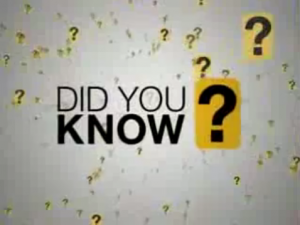
- a discussion of Google’s influence in this arena
- a description of mashups with examples
- a few demographics and technology data points from the “Did You Know” video
- some reasons to use social media in the classroom
- Twitter: what it is, how it is being used and how it might be useful in the classroom
Take a look at the presentation slides. They were produced using Curio, a tool I recently discovered and really like. It combines aspects of a freeform workspace, graphic design tool, project manager and presentation tool and is a very efficient way to gather information of almost any sort (text, images, 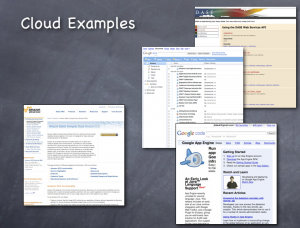 links and even live Web sites), organize that information, and build really compelling presentations quickly. As you look at the slides, keep in mind that all of the links work, and the web pages will load if touched. The presentation tool is part of Curio, but the slides can be exported to a web site — what a great way to leave your audience with a take away!
links and even live Web sites), organize that information, and build really compelling presentations quickly. As you look at the slides, keep in mind that all of the links work, and the web pages will load if touched. The presentation tool is part of Curio, but the slides can be exported to a web site — what a great way to leave your audience with a take away!